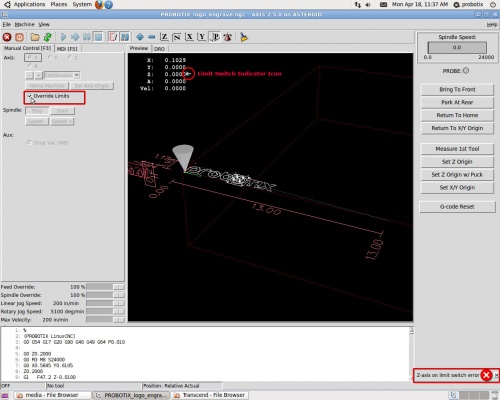Difference between revisions of "Limit Switch Error"
From PROBOTIX :: wiki
| Line 17: | Line 17: | ||
If you have any bad switches and no replacement, you can temporarily disable hard limits in the configuration using the [[NEW LinuxCNC Configuration]]. This will use the switches for homing only. You may need to rearrange working switches so that homing works. Contact support if you need help deciding this. | If you have any bad switches and no replacement, you can temporarily disable hard limits in the configuration using the [[NEW LinuxCNC Configuration]]. This will use the switches for homing only. You may need to rearrange working switches so that homing works. Contact support if you need help deciding this. | ||
| + | |||
| + | <hr> | ||
| + | |||
| + | Potential causes of false limit switch trips: | ||
| + | |||
| + | Dirty Contacts: The brass contacts inside of the limit switches will oxidize over time and will need to be cleaned or replaced. You can buy new replacement switches here. | ||
| + | http://www.probotix.com/CNC-CONTROL-SYSTEMS/ELECTRICAL-COMPONENTS/SWITCHES/GS-LIMIT-SWITCH-SET | ||
Revision as of 15:49, 12 September 2017
If you accidentally drive into a limit switch before homing the machine, no need to panic. Follow this procedure:
- Click the small grey [x] in the lower right corner to clear the error.
- Place a check mark in the box labeled Ignore Limits
- Click the orange Machine Power button
- Then you will have one jog maneuver to get off of the affected switch.
Did you hit the wrong jog button when trying to jog off of the switch? Still no worries, it will error out again, simply follow the steps above again.
Joint 0 = X axis Joint 1 - Y axis Joint 2 = Z axis
The Y limit switches are removed for shipping so are not as tight as the X and Z - if you are tripping the switch when you are nowhere near it, or it's happening randomly, you may be taking too rough a cut causing excessive vibration, the crimp terminals on the switches may need tightening, or there may be some dirty or bad contacts. Blow out the lead screws and switches and check the connections, if you still have issues contact PROBOTIX and we can send you spares to replace. If you would like spare switches or are not under warranty we offer them on our website.
If you have any bad switches and no replacement, you can temporarily disable hard limits in the configuration using the NEW LinuxCNC Configuration. This will use the switches for homing only. You may need to rearrange working switches so that homing works. Contact support if you need help deciding this.
Potential causes of false limit switch trips:
Dirty Contacts: The brass contacts inside of the limit switches will oxidize over time and will need to be cleaned or replaced. You can buy new replacement switches here. http://www.probotix.com/CNC-CONTROL-SYSTEMS/ELECTRICAL-COMPONENTS/SWITCHES/GS-LIMIT-SWITCH-SET