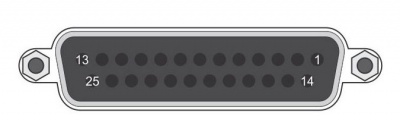Difference between revisions of "Unity-M2"
From PROBOTIX :: wiki
m |
|||
| Line 4: | Line 4: | ||
== Pin-out == | == Pin-out == | ||
| + | We recommend using LinuxCNC's coolant mist and flood for controlling Relays 1 & 2. This would provide M7 and M8 commands and on-screen checkboxes for control. | ||
| + | * See here for more info: [http://linuxcnc.org/docs/html/gcode/m-code.html#mcode:m7-m8-m9 M7/M8/M9] | ||
{{ParallelPort | {{ParallelPort | ||
|1=5VDC Relay 1 | |1=5VDC Relay 1 | ||
Revision as of 09:44, 5 November 2018
Example LinuxCNC config: File:Unity-M2.zip
Pin-out
We recommend using LinuxCNC's coolant mist and flood for controlling Relays 1 & 2. This would provide M7 and M8 commands and on-screen checkboxes for control.
- See here for more info: M7/M8/M9