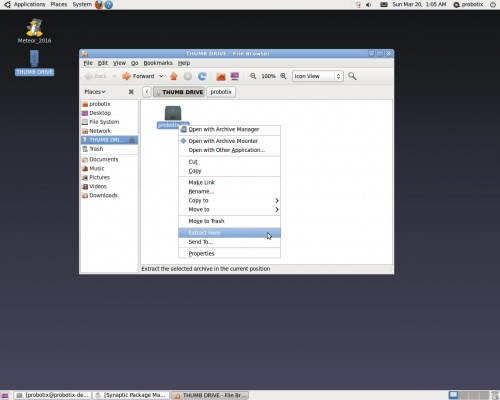Galaxy Series LinuxCNC Configuration
From PROBOTIX :: wiki
Revision as of 16:26, 19 March 2016 by Admin (Talk | contribs) (Created page with "Copy the probotix.zip file to a freshly formatted USB thumb drive. Insert the thumb drive into the LinuxCNC PC. After a few seconds a window will pop up displaying the content...")