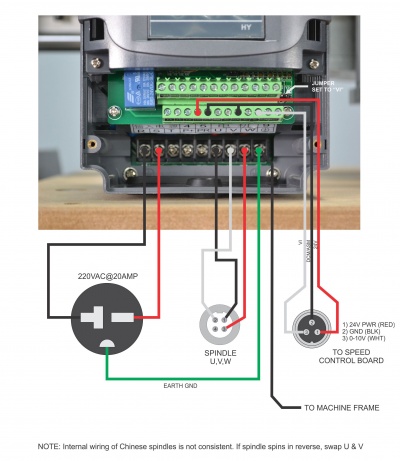VFDs
From PROBOTIX :: wiki
Huangyang VFD
Contents
To change settings:
- Press [PROGRAM]
- Use arrow keys to change to program number your looking to change
- Press [SET]
- Use the arrow keys to change the value to appropriate value
- Press [SET] to save the value
Setting needed for galaxy series machines:
- PD001 – Source of Run Command – 0
- PD002 – Source of Operating Frequency – 1
- PD014 - Acceleration - 3
- PD070 – Analog Input 0-10V – 0
- PD144 – Rated Motor Revolution – 3000
Displaying RPM instead of Hz:
Press the arrow over key until the Rott light is illuminated
Sunfar VFD
To change settings:
- Press [SET]
- Use arrow keys to change to program number your looking to change
- Press [SET]
- Use the arrow keys to change the value to appropriate value
- Press [SET] to save the value
- Press [ESC] to exit programming mode
Setting needed for galaxy series machines:
- F0.0 = 1 (for 0-10V Control) or 3 (for knob control)
- F0.2 = 1000 (for panel [RUN] button)
- F0.4= 400 (Spindle Frequency)
- F0.5 = 3 (Acceleration time)
- F0.6 = 0 (Deceleration time)
- F0.12 = 400 (Basic Frequency)
- F0.13 = 220 (Volts)
- F1.3 = 400 (Max Frequency)
- F1.7=1
- F1.8=2
- F1.9=3
- F0.12 = 400 or 1000 set according your spindle