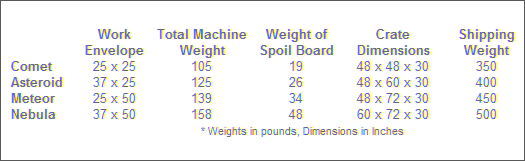FAQs
From PROBOTIX :: wiki
Contents
- 1 General
- 1.1 What information do you need to get a recommendation?
- 1.2 Are your power supplies compatible with my voltage?
- 1.3 How many motors can a driver run and what is the operating temperature?
- 1.4 What are Gantry type machines?
- 1.5 Where can I find the aluminum spoil board assembly instructions?
- 1.6 Do you have some videos I could watch to get started?
- 2 Shipping
- 3 Galaxy Machines
- 4 Legacy Machines
- 5 Options
- 6 Maintenance
- 7 Error Messages
General
What information do you need to get a recommendation?
We can recommend some motors and drivers but first tell us more about your machine.
- What is the work envelope of your machine?
- What type of drive mechanism will you use (lead screws, rack-in-pinion, belt drive, chain drive, etc.)?
- How many turns to move the machine one inch?
- Any other details that you can think of that may affect motor sizing.
Are your power supplies compatible with my voltage?
All of our power supplies are switchable to your voltage. The 24V switching power supplies has a switch on the side of them. The 40V power supplies need to be wired as described here: http://www.probotix.com/downloads/240VAC_power_supply.pdf
How many motors can a driver run and what is the operating temperature?
You cannot run two motors from one driver. No two motors are exactly alike and it will cause an imbalance in the current and likely fry the drivers. Each motor needs its own driver.
- Stepper motors will get hot, very hot. Sometimes up to 180 degrees. This does not hurt the motors, as they were designed to run that way, but it may hurt your elbow if you lean on it. You can turn the current down on them, that would decrease the torque but keep them slightly cooler.
What are Gantry type machines?
Gantry type machines are not well suited for metal milling. When you have metal cutting metal, the tool will want to chatter. The only way to eliminate that is with mass. Metal working machines have heavy iron columns. There is a reason why metal working machines with the same work envelope of the V90 start in the $30K range.
- The other issue is with available tooling and cooling. There is very little selection in 1/4" shank aluminum cutting tools. Also, aluminum is very gummy and will pack in and clog the bit. You have to be able to run a lubricating coolant.
- With that said, we use V90s/X90s to cut out thin aluminum face plates for electrical enclosures. But in that application, tool deflection doesn't affect the finished product and we mist the bit with WD40. I wouldn't be afraid to do ornamental type aluminum (think aluminum belt buckle), but I would never expect a gantry type machine to be able to make precision parts for my RC helicopter.
Where can I find the aluminum spoil board assembly instructions?
You can find the assembly instructions for the V90/X90 aluminum spoil board on our website here: http://www.probotix.com/manuals/Aluminum%20T-slot%20Spoil%20Board%20Assembly%20Manual.pdf
Do you have some videos I could watch to get started?
Yes we do! You can find them here.
Shipping
What is the FOB Origin shipping option and why is it $0?
FOB Origin means the product is ready for pickup at the sellers origin (Ft Walton Beach, FL) and the buyer is responsible for freight and delivery. This is the case for anyone outside of North America, where you must arrange your own freight courier. For customers in the USA, Canada, and Mexico we can ship direct to you with our freight company. A freight quote can be provided by calling our office at 844-472-9262 Monday - Friday 7am-4pm OR via email to support@probotix.com If your order is placed over the phone we can put your freight amount in the shopping cart to include freight in your total. Otherwise your purchase will not include freight and we will contact you prior to shipping to collect the freight charges. The Comet, Asteroid, Meteor and Nebula are fully assembled, precision machines that must be crated. We understand this is expensive to ship so we work with each customer individually to ensure the best possible rate.
How do I ship a machine internationally?
All machines must ship freight. Therefore you will have to contact a local freight forwarder in your country to process the freight and customs paperwork for you. Unfortunately this is not something that we can do on our end. Tell them you want a crate picked up FOB from Ft Walton Beach, FL USA.
Galaxy Machines
What comes with the Comet and Meteor?
With the purchase of the Comet or Meteor, you will receive a fully assembled machine which includes the stepper/motor driver system and a pre-configured LinuxCNC PC with monitor, keyboard, mouse and game pad.
Can I get the Comet or Meteor without the motor and driver kit?
Unfortunately, no. The machine comes completely assembled and tested. We would actually have to charge more if we then had to partially disassemble it and to offer support for motors and drivers other than the ones that the machine was designed to run with. Unfortunately, no. The machine comes completely assembled and tested. We would actually have to charge more if we then had to partially disassemble it and to offer support for motors and drivers other than the ones that the Comet was designed to run with.
What is the price of the Comet/Meteor without the computer?
We will not sell the Comet without the computer. The tandem motor homing sequence requires a specially configured LinuxCNC install. By shipping the machine fully configured with the PC, we are able to guarantee that the machine will run as it was intended the moment that you remove it from the crate and plug it in.
Legacy Machines
Options
What is the Ready to Run enclosure option?
The ready-to-run option is all of the electronics professionally wired and installed into an included enclosure. This includes, switches, fuses blocks, fuses, heat sinks, fans, motor connectors, motor wires, etc - everything setup and ready to plug into your PC. It's a lot of work, really, plus all of the parts - the cost of which add up pretty quickly. If you are handy with electrical wiring, fell free to hook it up yourself - many people do. But if you want to save cost and time, let us do it for you. We buy at discounted rates in bulk, so it will likely cost you less to have us do it. You can find more information about the ready-to-run enclosures here: http://www.probotix.com/index.php?view=information&information_id=18
- If you choose a power supply upgrade, and you wish to have us wire it all up with the ready-to-run option, you must choose the large enclosure because the upgrade power supplies are too large to mount into the small enclosure.
- Also, if you want to expand your system later, the large enclosure has enough room to mount additional electronics, such as a relay board or an additional motor driver for a 4th axis, such as a rotary table.
What are the ready to run enclosure dimensions?
The large enclosure is 10-1/2” x 11-1/2” x 4-1/2”. The small is enclosure 10-1/2” x 8” x 4-1/2”.
What are the drive nut options?
The standard drive nuts on the X & Y axis may have as much as 0.007" of backlash in them. This can be programmed out in your software configurations, but is not the optimum solution. Choose the anti-backlash upgrade option for the most precision and accuracy. You can also purchase the anti-backlash nuts separately and install them later. The Z-axis does not need an anti-backlash nut.
What are the Breakout Board options?
USB to parallel adapters do not work. The parallel port based software (Mach3, LinuxCNC, etc) requires low-level direct address register access to the parallel port in order to provide a smooth pulse train to the steppers. The USB to parallel port adapters are emulated parallel ports and do not give that low level access. Without that smooth pulse train, the steppers will stall. If you must use a USB connection, you will need a special purpose USB CNC controller like the one found here: https://www.probotix.com/pxb-usb_usb_interfaced_cnc_controller/
- The PBX-USB and its control software combination moves the stepper motor control functions to an off-board micro controller where USB latency has no effect.
- The standard PBX-2 breakout board is a direct connection to the parallel port. The PBX-RF breakout board adds isolation to protect your breakout board in the event that something would go wrong on the high voltage motor side of things. Both of the breakout boards use any of the parallel port based control software such as MACH3 or LinuxCNC. The PBX-USB uses the USB port instead of the parallel port and works only with the CNC USB controller software from http://www.planet-cnc.com
- The PBX-BB is the new CNC breakout board for the BeagleBone. It works perfectly with Charles Steinkuehler's Beaglebone port of LinuxCNC. It features 15 total outputs and 5 inputs, all software mappable to whichever signals you need. The PBX-BB features the same RF isolation circuitry found on the popular PBX-RF, protecting the Beaglebones' sensitive 1.8V and 3.3V circuitry from potentially damaging noise and spikes that can come from high voltage stepper motor drives.
- The PBX-BB has 5x PBX-Headers for easy connections to our stepper drivers and relay boards. Additional signals are present on the screw terminals for driving up to 5 motors and 4 relays.
- New on the PBX-BB is a 5V/2A switching regulator that accepts voltages up to 76VDC. The efficiency of a switching regulator reduces heat. The 5V rail is bussed out to the PBX-Headers just like our other breakout boards, allowing you to drive the logic supply of the drivers from a single power source.
Do any of your breakout boards have an input for a touch probe?
All of our breakout boards have inputs for a touch probe. You can use any of the inputs on either the PBX-2 or PBX-RF and configure the software accordingly. The PBX-USB breakout board has a dedicated input for a probe.
Maintenance
See our page on Maintenance
Error Messages
When I plug my machine in, I get an error message. What do I do now?
The software will not load without the game pad plugged in. Your machine was tested with that computer before it shipped. Plug the game pad in and see if that fixes your issue.
What is the password?
Generally speaking, you should not ever be prompted for the system password unless you are installing software or making system wide changed that need Administration privileges. If you are being prompted for a username or password both should be probotix.
Are you seeing a black screen with a prompt?
- If so then check the monitor VGA cable as it is not making a proper connection.