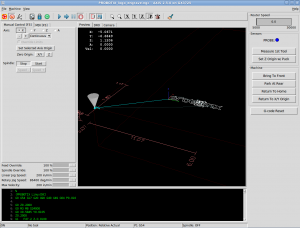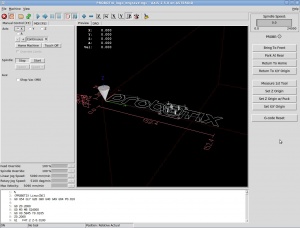Probotix Axis Interface
From PROBOTIX :: wiki
History
This is the version history of our fork of LinuxCNC's AXIS GUI. We started from version 2.5 and have slowly customized it to our liking and ease of use on our machines. A copy is freely available packaged with our LinuxCNC Configurator.
Version 2.x - GX Series
- New toolbar icon theme, from left to right, (keyboard shortcuts shown [in brackets]) are:
-
 Toggle Emergency Stop [F1] (also called E-Stop)
Toggle Emergency Stop [F1] (also called E-Stop) -
 Toggle Machine Power [F2]
Toggle Machine Power [F2] -
 Home all axes [Ctrl-Home]
Home all axes [Ctrl-Home] -
 Open G Code file [O]
Open G Code file [O] -
 Open G Code file from
Open G Code file from /media[O] -
 Reload current file [Ctrl-R]
Reload current file [Ctrl-R] -
 Begin executing the current file [R]
Begin executing the current file [R] -
 Execute next line [T]
Execute next line [T] -
 Pause Execution [P] Resume Execution[S]
Pause Execution [P] Resume Execution[S] -
 Stop Program Execution [ESC]
Stop Program Execution [ESC] -
 Toggle Skip lines with "/" [Alt-M-/]
Toggle Skip lines with "/" [Alt-M-/] -
 Toggle Optional Pause [Alt-M-1]
Toggle Optional Pause [Alt-M-1] -
 Zoom In
Zoom In -
 Zoom Out
Zoom Out -
 Top view
Top view -
 Rotated Top view
Rotated Top view -
 Side view
Side view -
 Front view
Front view -
 Perspective view
Perspective view -
 Toggle between Drag and Rotate Mode [D]
Toggle between Drag and Rotate Mode [D] -
 Clear live backplot [Ctrl-K]
Clear live backplot [Ctrl-K]
-
- Added two open icons: HDD icon
 to open
to open /nc_files, and USB icon to open the
to open the /mediafolder to find the inserted drive. - Home Machine has been moved to the toolbar as a new icon
 .
. - Touch-off has been renamed to Set Selected Axis Origin
- Added Set Origin X/Y and Z buttons to quick-set touch-offs for current coordinate system.
- Renamed Mist/Flood/Shop Vac check boxes to match what they control on the Unity.
- Code preview colors changed to match terminal: green text on black background.
- Added current coordinate system and spindle state/speed to status bar.
Version v1.x - Galaxy Series
- New desktop background and LinuxCNC launch splash screen
- There is now a folder shortcut to the
/nc_filesdirectory right on the desktop. Now you can just drag your g-code files onto this shortcut after the windows pops up showing the contents of your USB thumb drive. - LinuxCNC will now run initializing g-code in case your post processor doesn't insert the proper setup codes.
- Home All has been renamed to Home Machine
- Touch-off has been renamed to Set Axis Origin
- After homing, the machine used to drive to the center of the table. Now the park after homing position is at absolute machine zero (front/left/up).
- The G28 Button has been replaced by the Park At Rear button. It is now hard coded to be the center of the back of the machine all the way up on the Z. G28 is now free to use for other purposes.
- The G30 Button has been replaced by the Bring To Front button. It is also now hard coded, but to the center of the front of the machine all the way up on the Z. G30 is now free to be used for other purposes.
- There is a new Return To Home button that will bring the machine back to machine zero home.
- There is a new Return to X/Y Origin button that will drive the machine back to the X/Y origin of the part.
- Load 1st Tool has been renamed to Measure 1st Tool. If you do not have the ATLaS tool sensor, this button will no longer appear.
- There is a new Set Z Origin button for quickly setting the current z position to zero for the current coordinate system.
- If you have the Z-Puck, there is a new button for setting the Z-axis origin using the Z-puck. Click here to learn how to use it:Z_Touch-off_Puck
- There is a new Set X/Y Origin to quickly set both the X & Y origin to zero for the current coordinate system simultaneously.
- There is a new G-code Reset button that runs the initializing setup codes again. Use this button if you get lost, for instance if you forget what coordinate system you are in. The setup codes are
G0 G54 G17 G20 G90 G40 G49 G64 P0.010for machines configured for inch. - Joint number on limit switch errors will now display the axis name instead of the joint number.
- The ATLaS tool length sensor location is now hard coded in the 100.ngc file. If you have your sensor mounted any place other than the factory location, you will need to manually edit the 100.ngc file.
- ATLaS tool change routine is now
o100 [tool_number]for both inch and mm configs. - ATLaS tool change routine will now skip driving to the front if the tool has already been measured.