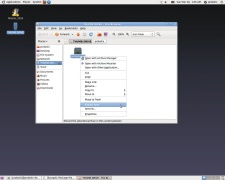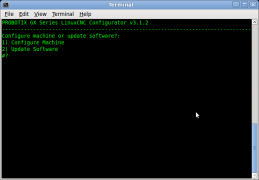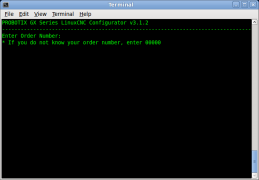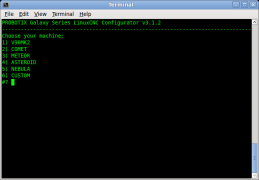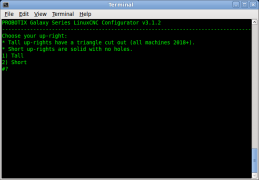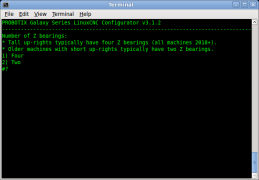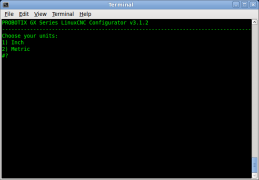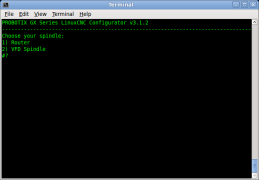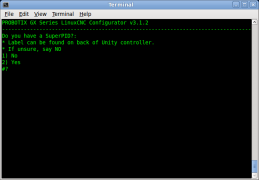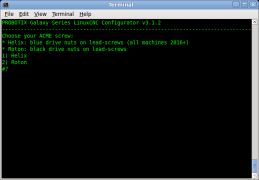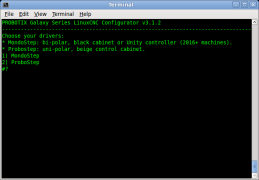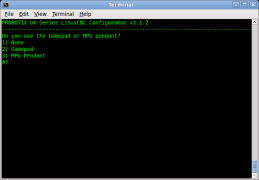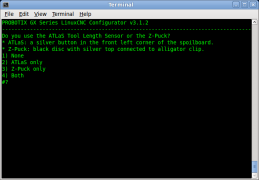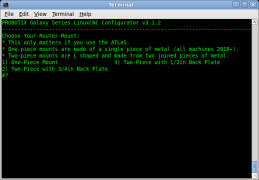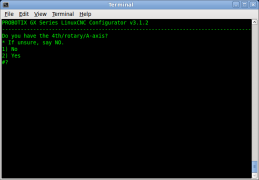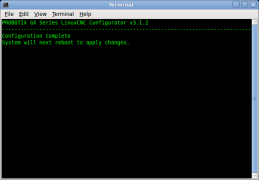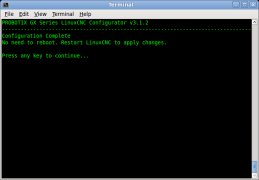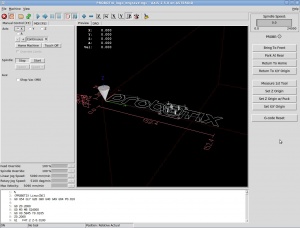Difference between revisions of "Galaxy Series LinuxCNC Configuration"
From PROBOTIX :: wiki
m (→Screen Prompts) |
m (→Screen Prompts) |
||
| Line 30: | Line 30: | ||
File: config-update.png| Start | File: config-update.png| Start | ||
File: order-number.png| Order Number | File: order-number.png| Order Number | ||
| + | File: machine-galaxy.png | Machine Model | ||
File: uprights.png| Upright Type | File: uprights.png| Upright Type | ||
| − | File: zbearings.png| | + | File: zbearings.png| Z Bearings |
File: units.png| Units of Measure | File: units.png| Units of Measure | ||
File: spindle.png| Router or Spindle | File: spindle.png| Router or Spindle | ||
File: spid.png| Router SuperPID | File: spid.png| Router SuperPID | ||
| − | File: Drive_nuts.jpg | ACME | + | File: Drive_nuts.jpg | ACME Types |
| + | File: acme-type.png | ACME Screw | ||
File: driver-type.png| Unipolar or Bipolar | File: driver-type.png| Unipolar or Bipolar | ||
File: jogger.png| Gamepad or MPG | File: jogger.png| Gamepad or MPG | ||
| Line 41: | Line 43: | ||
File: laser.png| Laser | File: laser.png| Laser | ||
File: Short_long_mount.jpg | Mount Types | File: Short_long_mount.jpg | Mount Types | ||
| + | File: mount-type.png | Mount | ||
File: rotary.png| 4th Axis Rotary | File: rotary.png| 4th Axis Rotary | ||
File: reboot-yes.png| Requires Reboot | File: reboot-yes.png| Requires Reboot | ||
Revision as of 13:24, 26 February 2019
Welcome to the new Galaxy Series Universal Configurator. This script will reconfigure the LinuxCNC software to add or remove features on your machine and has additional functionality to manage the most common problems in the hopes of maximizing uptime on your machine. Follow the on screen prompts carefully, but do not worry if you make a mistake as you can simply re-run the script to correct any errors.
Before starting you will need:
- Download the Configurator: Probotix.zip - last updated 2019-03-26
- Minimum 8GB USB thumb drive formatted as FAT32
Getting Started
- Copy the
Probotix.zipfile to the USB thumb drive. - Insert the thumb drive into the LinuxCNC PC. After a few seconds a window will pop up displaying the contents of the thumb drive. Right click on the
Probotix.zipfile and choose the "Extract Here" option. Do NOT copy this to the desktop! - Double-click on the newly created
Probotixfolder to open. - Find and double-click on the
probotix.shfile. - A dialog will pop up and ask you what you want to do with the file. Chose the "Run in Terminal" option.
Screen Prompts
Type the number of the screen option you wish to select then press Enter
Changes made by Configurator
- Installs the Galaxy Series version of the Probotix Axis Interface
- Changes color of terminal window to classic linux shell green on black
- Installs php scripting engine
- Installs numlockx to force numlock key on
- Installs samba for networking
- Installs g-code-filter.php to clean up .ngc2 files
- Tries to identify secondary parallel port address, copies
lspci -voutput to thumb drive in case you need to email it to us - Disables screensaver and idle screen lock
- Removes the update manager to prevent non-Probotix updates from installing
- Turns on line numbers and auto-indent in gedit
- Assigns [q] key to toggle pause/resume - works like feed hold on machining centers