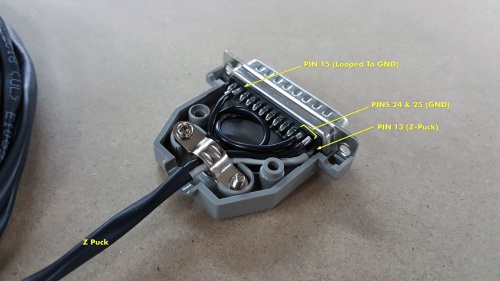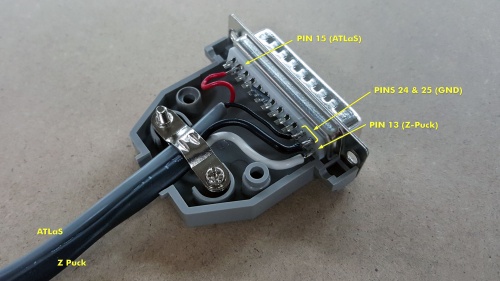Difference between revisions of "Z Touch-off Puck"
From PROBOTIX :: wiki
m |
m |
||
| Line 20: | Line 20: | ||
* Z-puck signal on pin 13 | * Z-puck signal on pin 13 | ||
| − | After installing the puck, you will need to reconfigure the software to recognize it: [[ | + | After installing the puck, you will need to reconfigure the software to recognize it: [[LinuxCNC Configurator]] |
Revision as of 23:01, 28 August 2018
To set the Z origin using the Z-puck, attach the alligator clip to the tool by either clipping it or using the magnet. It's a good idea to touch the puck to the tool and watch the [PROBE] indicator on the screen to make sure the software is recognizing the probe. After the initial configuration, it should always function, but it never hurts to check in the event the puck was disconnected, broken wire, etc. If the puck is not functioning the probe operation will most likely break your end mill.
Place the puck under the tool, then click the Set Z Origin w/ Puck button (found in the Probotix Axis Interface). Be careful to keep your fingers out of the way. The Z-axis will probe down at 10IPM until contact with the puck is made. At that point the Z origin for the height of the puck will be subtracted from the Z height, and the current coordinate system Z origin will be set to zero at the base of the puck.
Our ATLaS makes use of the built-in tool table system to handle multiple tools but you may want to read here if you want to try achieving similar results with the Z-puck.
Retrofitting an Existing Machine
Here is the inside of the connector for machines without the ATLaS Tool Length Sensor:
In order to use both the touch-off puck and the tool length sensors, you will need to cut off the existing DB25 connector for the tool length sensor and wire it in to the DB25 connector for the touch-off puck, as seen here:
- ATLaS signal on pin 15
- Z-puck signal on pin 13
After installing the puck, you will need to reconfigure the software to recognize it: LinuxCNC Configurator